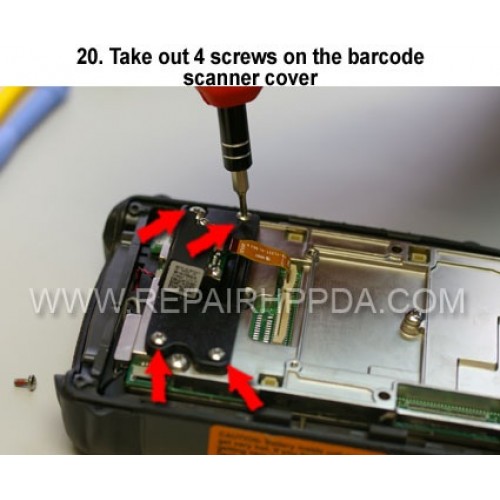20 Take out 4 screws on the barcode scanner cover
Klickt auf das Bild für die Galerie
20. Take out 4 screws on the barcode scanner cover
- Artikelnr. Step 20
- Verfügbarkeit Lagernd
- US $0,00
.9. Take out 2 screws which near the Sim card connector..
US $0,00
.8. Seperated the Keypad successfully..
US $0,00
.7. Pull and take out the keypad..
US $0,00
.6. Take 2nd screw inside and near the battery connector..
US $0,00
.5. Take 1st screw inside and near the battery connector..
US $0,00
Motherboard Replacement for Motorola Symbol MC18..
US $29,90
Back Cover Replacement for Motorola TC55 TC55AH TC55CH ..
US $4,90
Screen Protector ( 10.1 Inch ) for Zebra ET40..
US $4,80
Battery Cover Replacement for Motorola Symbol MC36
..
US $2,90
Top Cover Replacement for Symbol DS9908..
US $12,90