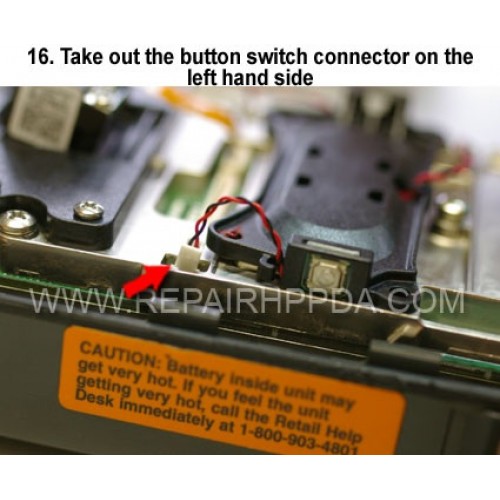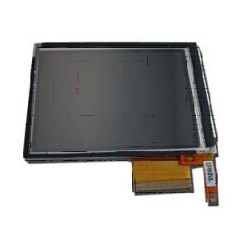16. Take out the button switch connector on the left hand side
Clique na imagem para Gallery
16. Take out the button switch connector on the left hand side
- Modelo: Step 16
- Disponibilidade: Em estoque
- US $0,00
.9. Take out 2 screws which near the Sim card connector..
US $0,00
.8. Seperated the Keypad successfully..
US $0,00
.7. Pull and take out the keypad..
US $0,00
.6. Take 2nd screw inside and near the battery connector..
US $0,00
.5. Take 1st screw inside and near the battery connector..
US $0,00
Barcode Scan Engine with PCB ( RS409 ) Replacement for Motorola Symbol RS4000
..
US $24,90
..Symbol Nylon Carry Case with shoulder strap for Symbol MC75A0, MC75A6, MC75A8..
US $12,90
.LCD with TOUCH (Digitizer) for Symbol MC50/MC70
Compatible with below Symbol PDAs:MC5040-PK0DBN..
US $19,90
LED Flex Cable for SE4750-DP Replacement for Zebra Symbol DS3678-DP..
US $12,90
Keypad PCB (Numeric) (VT258) Replacement for Symbol MC75A0, MC75A6, MC75A8
..
US $7,80